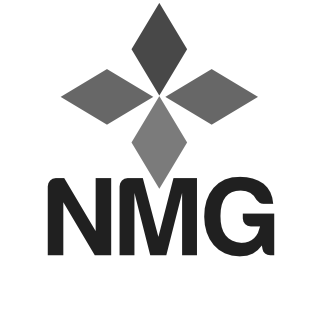Motivation
Much of the perceived magic that Meteor provides is the result of its wonderful reactive data model, which, when implemented properly, sees your app update itself automatically on changes in state or data, without the need for any DOM manipulation on the part of the developer. However, working out exactly what is reactive, how it’s reactive and when to use it is something that may not be completely obvious for those at the start of their journey with Meteor.
Reactivity out of the box
A cursory investigation of the ever-instructive docs provides the following:
…the reactive data sources that can trigger changes are:
- Session variables
- Database queries on Collections
- Meteor.status
- The ready() method on a subscription handle
- Meteor.user
- Meteor.userId
- Meteor.loggingIn
As useful as the latter five items in that list may be, they’re clearly only appropriate for very specific circumstances, which leaves only the first two available for more generalised reactivity.
We’ll have a look at the benefits of both, as well as observing that there are actually other ways of achieving reactivity, both using MDG packages and by building reactive sources oneself.
Session variables
The documentation can be read here.
Session provides a convenient API for storing and retrieving arbitrary key-value pairs, which are reactive by default. What this means is that template helpers or Tracker.autorun blocks will automatically rerun if they contain a Session.get method call with a key which has been Session.set elsewhere. For example:
Session.setDefault('myName', 'Richard');
Template.greeting.helpers({
myName: function() {
return Session.get('myName');
}
});<template name="greeting">
<p>Hello there, {{myName}}</p>
</template>At this point, if we put Session.set('myName', 'Claire') into the browser console, the <p> tag in the greeting template will update with the new name, as we would expect with Meteor reactivity.
Here are the key things I think you should bear in mind if you’re intending to use Session variables:
- Session values persist across hot reloads. This is potentially useful during development, but it’s something you need to be aware of to avoid unexpected behaviour.
- The API isn’t particularly extensive. In addition to
getandset, you’re provided withequalsandsetDefault, but this is as far as Session methods extend, which can seem quite clunky if you’re storing large, nested objects this way. Of course, you could write your own helper methods, but there may be easier alternatives (see below). - The values you store will always sit in the global namespace. Whilst this shouldn’t be a problem from the perspective of namespace conflicts (as they’re all wrapped inside the
Sessionobject), you need to be aware that a Meteor-savvy user can alwaysgetandsetany Session value in the browser console, whether you’d rather it be private or not. - Session variables will not cause their dependencies to rerun when
Session.setis supplied with a value which is equal to the existing value. This may be an advantage as it potentially reduces DOM thrashing, but bear in mind that you cannot assume dependencies will rerun simply because you’ve calledSession.set.
Database queries on Collections
The documentation can be read here.
The topic of Collections and their use in Meteor applications is a very large one indeed, so I’ll keep this section brief. However, these are the main points regarding reactive data:
- It’s perfectly possible (and often very useful) to define client-only collections, which will be sessional, and won’t be synchronised with the server. These give you the full power of the minimongo API without any pub/sub overhead, and have reactivity baked in.
- For collections to drive reactivity, you actually need to be querying the database from within the Template helper or autorun block; i.e. there needs to be a
Collection.findorfindOneorcountwithin the helper or autorun - you can’tfetch()results somewhere else, store them in a variable and expect references to that variable to be reactive (unless of course it’s a reactive variable…). - You can also define a private, client-only collection with the
varkeyword (i.e.var MyCollection = new Mongo.Collection(null)). This will provide a private, reactive structure, which can be used as a key/value store alternative to Session variables. The only difficulty is that you will only be able to update values by using the_idfield (which you’ll either have to repeatedly query or else store somewhere) due to the way Meteor treats client-side code. Like Session variables, you can also only store EJSON-able values.
ReactiveVar and ReactiveDict Packages
In fact, Meteor also ships with two other reactive data sources out of the box, ReactiveVar and ReactiveDict. Both need to be added as packages (even though they’re present in the standard distribution), and only ReactiveVar appears in the official documentation, but both can be extremely useful for developers.
ReactiveVar
The documentation can be read here.
To add the ReactiveVar constructor to your project:
$ meteor add reactive-varReactiveVar is in some respects an atomic reactive unit, like a single Session variable, with the disadvantage that its values will not persist across hot code pushes. However, there are lots of advantages:
- ReactiveVar instances can be scoped as any normal Javascript variable, and can contain any value - not just EJSON.
- They also allow you (although they don’t compel you) to define a proprietary
equalsfunction, which will determine the exact circumstances under which resetting the value of the variable will invalidate dependent computations. This allows you to very easily overwrite the default, Session-like behaviour if required, and ensure that the setting of a ReactiveVar value will always invalidate dependent computations. You could also supply even more subtle logic. - However, by default, updating the value of a ReactiveVar will not invalidate computations which depend on it if the new value is the same as the existing one, exactly like Session variables (provided no
equalsfunction is supplied). - To reiterate, unlike Session variables, the value of a ReactiveVar will not be retained across hot code pushes.
ReactiveDict
The (rather limited) documentation appears in the code on Github.
To add the ReactiveDict constructor to your project:
$ meteor add reactive-dictReactiveDict is the prototype which is used to construct the global Session object. What this means is that all the familiar Session methods and properties are available for any other ReactiveDict you might construct, except you wouldn’t necessarily have to leave the parent object in the global namespace. Some other things to bear in mind:
- You can pass an object containing migration data into the constructor - i.e. you can seed the ReactiveDict when it’s created:
myDict = new ReactiveDict({foo: 'bar'}); - Given that, like a Session object, each key has its own associated dependency, the only reason for creating multiple ReactiveDicts is to keep the information in each private. Beyond this, segregating your keys into different ReactiveDicts will have no impact on your app’s reactivity.
Roll Your Own
As useful as the provided reactive data types described above can be in getting the most out of Meteor, there are times when building your own is the right solution. The good news is that this is far easier than you might imagine.
Tracker.Dependency: the building block of reactivity
The basic building block of reactivity is the Tracker.Dependency prototype. An object thus constructed has two simple but powerful methods:
depend- this instructs the computation from which this method is called to rerun when the associated dependency registers achangedevent.changed- this fires the change (thereby invalidating all thedependent computations).
The best way to illustrate the use of Tracker.Dependency is with a simple example.
Proprietary Reactivity 101: the simplest example I can think of
myDep = new Tracker.Dependency();
Tracker.autorun(function(comp) {
myDep.depend();
console.log("Something has happened!");
});If you add the code above to your Meteor javascript, you can then enter myDep.changed() in the console, and will be rewarded with the expected message. This is as simple as dependencies get: no explicit data dependency at all, just an object which, when touched, causes all dependent computations to rerun. Experimenting with this code is a great way to understand how these dependencies work, where they can be applied (try putting the above in a template helper), as well as the rules that govern autorun blocks (although that’s a whole topic in itself).
Constructing a proper reactive variable
There are undoubtedly some cases for which the simple example above could prove useful, but in general we are going to require some sort of data to be associated with our dependency. To solve this, we can roll our own equivalent of a ReactiveVar:
MyDep = function(initial) {
this.value = initial;
this.dep = new Tracker.Dependency();
};
MyDep.prototype.get = function() {
this.dep.depend();
return this.value;
};
MyDep.prototype.set = function(newValue){
if (this.value !== newValue) {
this.value = newValue;
this.dep.changed();
}
return this.value;
};The example above should be relatively self-explanatory, and you can see how a call to MyDep.get will in effect register a depend call within the enclosing computation, hooking up reactivity, and subsequent MyDep.set calls will spark invalidation via the changed call (provided the old value differs from the current one).
Taking things further
At this point there are a huge number of other things you could do to customise the reactive data source you’ve just built. I’ll leave them for you to investigate, but here are some ideas:
- Removing the requirement that the new value differs from the old one, so that dependent computations are always invalidated.
- Returning cloned results from the
getmethod; hopefully you will realise that if thevalueof aMyDepis an object, thegetmethod will return a reference to that object rather than a copy of it (and if you don’t, read some Crockford!). This can cause unexpected behaviour, and it may be better to explicitly test for this and clone an object value before returning it, depending on your use case. - Adding the facility to
getandsetindividual keys within your object, possibly recursively. Rather than having a whole array of individual dependencies relating to the different keys (like we saw in ReactiveDict), maybe it would be better to have a single dependency, which is alwayschangedwhenever one of the keys is changed, but has an API that means you don’t have togetthe whole object just to get the value of one of its keys. - Adding some sort of debug counter to keep track of the total number of invalidations your reactive variable is registering. You could have a development mode which stopped registering
changedcalls beyond a certain number to stop your browser hanging and allow you to do some debugging. This is immensely helpful if you ever have problems with infinite invalidation loops!
Some of the ideas above are implemented in this MeteorPad. Let me know if you can think of any more!